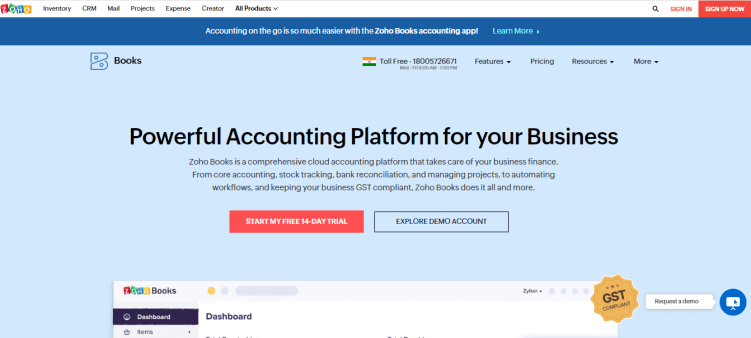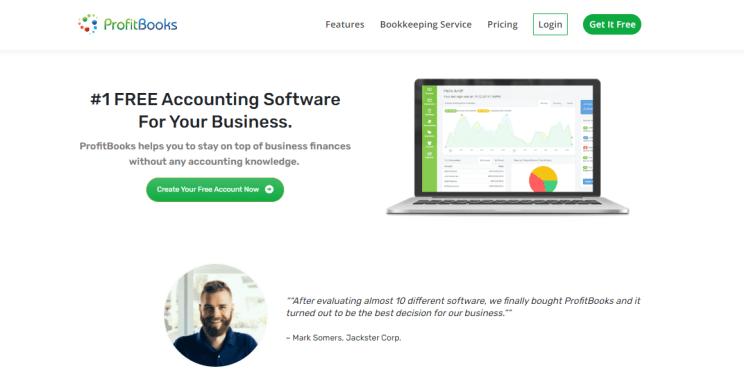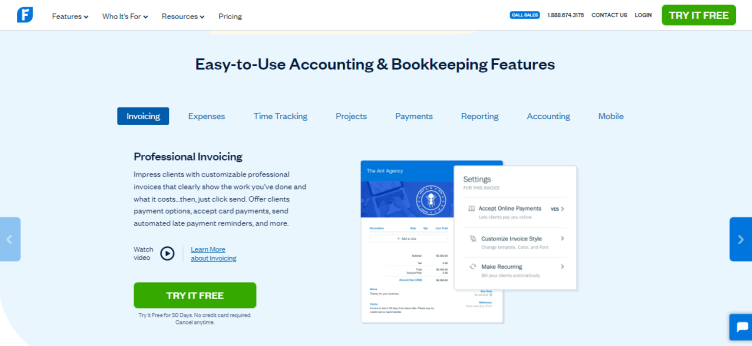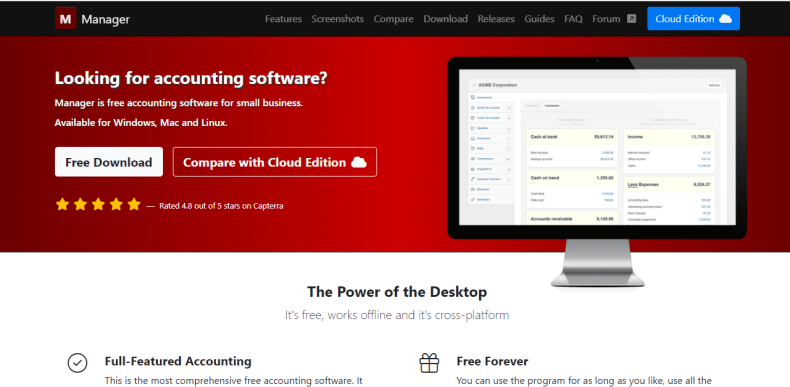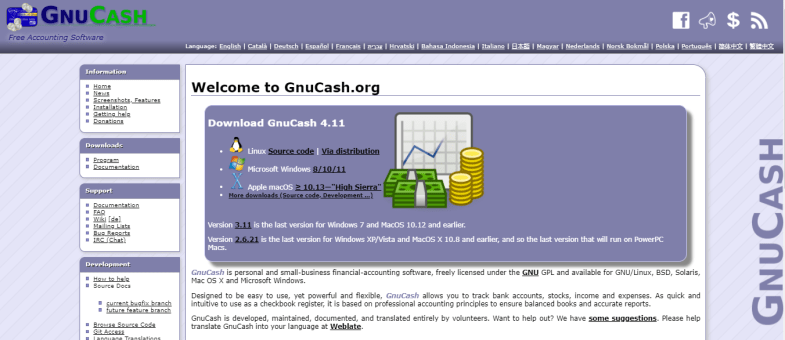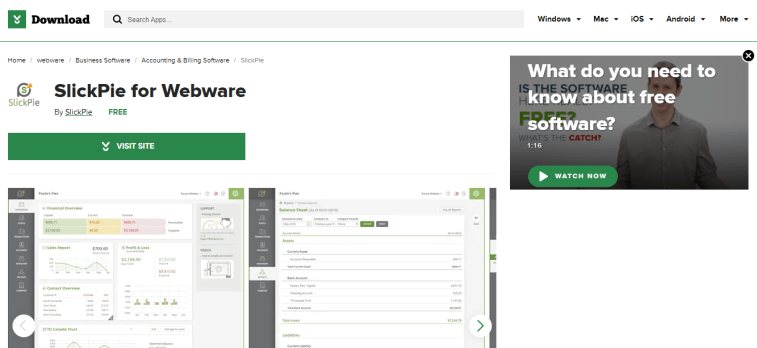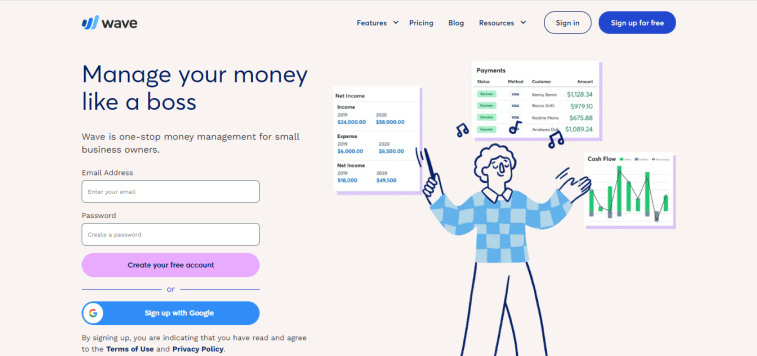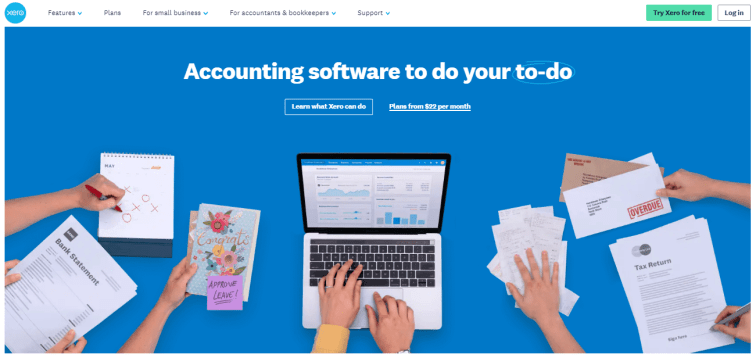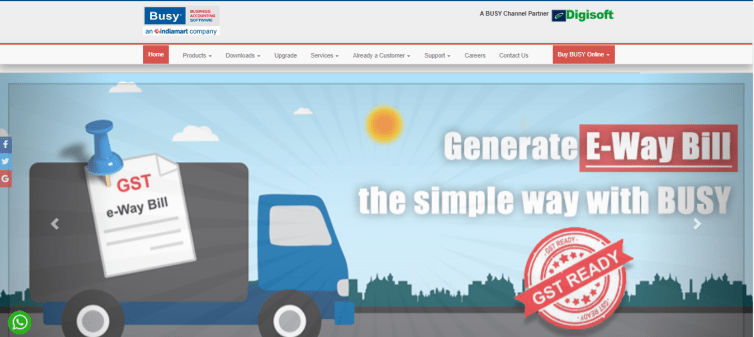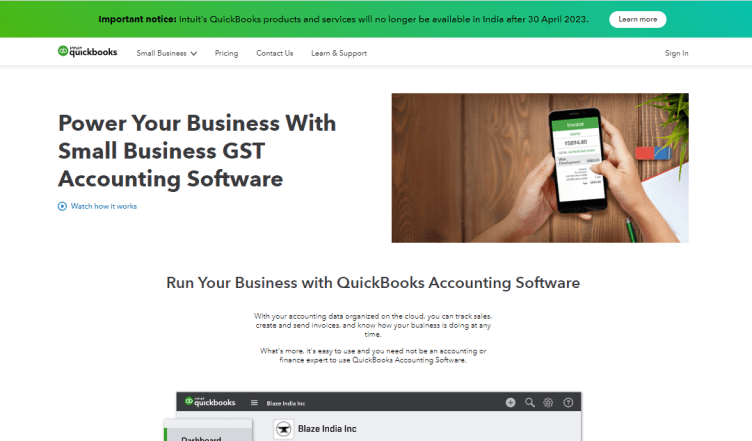Businesses are very demanding. Constant innovation, development, and being creative keeps all entrepreneurs busy. Accounting should be the last of your worries. leaving all your financial issues to a tech firm that doesnt take a lot of your attention and still provides results? is a very efficient way to outsource your accounting needs.
If youre digging around, you can find a lot of decent accounting tools available these days. Depending on the companys needs, you can find the right package to help the companys financial accounting system.
A range is available from pay-per-box to free versions when it comes to accounting tools. But if we look at the basics, theres an important question you need to know the answer to Do you really need Accounting Software?
Why Do You Need Accounting Software?
Theres one thing you need to keep in mind before you start investing in tech. Accounting software does not offer help or benefit to every single corporation or organization. Each company has a diverse set of activities, so it is not necessary for every business to need automated financial assistance.
Two separate businesses that are running at the same level can have a different need for accounting software. Perhaps if you are just starting out, it would be easy for you to manage finances through records or spreadsheets.
But as your business expands and there is a lot on your plate to manage, and you are finding it exhausting to juggle between several tasks, accounting software is certain to make things less complicated.
If you can notice the volume of your business heightening over time and find it tough to financially analyze information, thats another area where accounting software can lend a hand. In comparison to manual accounting, it would be much less time-consuming, quick, and efficient to manage.
This software comes loaded with tools that will rapidly summarize your data, cash flow, etc. Another reason is that if most of the time goes by doing manual accounting rather than productive or profitable work, you need to leave the accounting to automated software that will handle work for you.
To carry out smooth operations, you must be sorted with your priorities and the amount of time that goes into each sector of your business. If accounting is time-consuming, better to leave it in good hands!
Lets state another reason why automating could be a good idea for you. A majority of errors go into manual accounting work, whereas automating can minimize the errors to almost null if you decide to rely on tech for accounting.
So for accuracy and fine results, automation should be your go-to option. If you think any of the above reasons are good enough for you to shift your financial assistance to tech, there you go, theres your sign.
Should You Go For Free Accounting Software?
Accounting software must be decided after quite a consideration regarding your business operations and after consulting professionals. If you have an accountant, his/her opinion must be regarded as crucial when it comes to choosing the kind of software you want to opt for.
When you are planning to hand over the automation to a couple of people, their views should be taken in for reflecting over the choices you have. Thankfully, before you decide to invest in software, many companies provide free software services for their basic versions.
So giving it a try and experimenting with what works for you could do your business a lot of good. As you go on and you find peace with particular software, you can consider investing in their add-on packages or versions for more complex tasks that you would like to automate.
Free software might have a range of features but it might not provide add-ons or additional important features such as tax support, valuable insights, forecasting, etc.
So try and pick what suits your business, puts you to ease, and allows you to run a smooth and stress-free financial operation. Do not rush into getting software, but take your time through the options that you are browsing over.
What to Look For in a Bookkeeping Software?
Now, you are in a position where you feel the need to rely on automating your financial operations and keeping track of them.
You have decided to try free bookkeeping software, and surprisingly, you find loads of them on the internet.
Here the vital question is, How to choose a perfect accounting software?
What is it exactly that you should be looking for in accounting software?
To emphasize this grave point, your business differs from your neighbors operations. Therefore, the same software will not work for you both in the same manner. Its time to start with a few crucial questions for yourself such as:
Would I prefer online or offline-based software?
What features would I make use of in my day-to-day routine?
Is the person in charge of finance capable of handling an automated technique?
If yes, is the user interface of the software Im looking at too complex?
In case there is a gradual shift in the volume of operations, would the same software suffice for further functioning? If I need to invest in the future for their add-on packages, can I afford it or is it worth it? Would the cost incurred by a hanging dark cloud in the funds you have made over time?
There are going to be too many complex questions that you need to look at. So before you proceed, look at your business functioning and operations, what suits it, and does certain software meet the requirements?
Once you list down what you are looking for in a clear and precise manner, you shall be easily able to choose software as per your businesss liking and satisfaction.
List of Top 10 Free Accounting Software Available
We have collated a list of the best free software available currently that will most likely be to your fulfillment and bring ease to your financial workings.
1. Zoho books
Zoho Books is a very famous accounting software for small and medium-scale businesses. Zoho is a cloud-based software that is compatible with desktops as well as with Android and IOS devices.
Zoho books is an all-rounder software, it helps you with negotiations comfortable with the range of features it offers such as tracking payments/expenses, creating
Zoho books don’t offer a free version of their software, But they do have a free trial. The price ranges from 900- 10,000 Rs depending on the plan to which you will subscribe for.
At times the software can get very expensive, which can overwhelm the user, especially a small business. Keep that in mind before using this particular software.
2. ProfitBooks
In recent times, ProfitBooks has come up really well as a wonderful alternative to Wave accounting. For people who are not so familiar with handling business finances, ProfitBooks acts as the most befitting and suitable option.
Simple and fast usage is made comfortable with the range of features it offers such as tracking payments/expenses, creating of beautiful invoices, managing inventory, etc. Any type of business process is handled in a smooth manner as ProfitBooks simplifies purchase workflow, tracks the process of manufacturing, and also lets you track inventory.
Neat and up-to-date reports are generated with all your records in one place. No hassle, only simple and free accounting for your business!
What makes it unique is that its focused on the Sales aspect of the business. You can call it Sales Accounting software.
ProfitBooks offer free mobile apps on both iOS and Android platforms.
Their free plan is feature-rich. You can signup by clicking here.
3. FreshBooks
FreshBooks is software compatible with small size to large businesses. It provides you with the basics such as invoice software, tracking your expenses, project management, online payments, reporting dashboards, etc.
They allow you to have a free trial so you could test your compatibility with the software; But following that, they have paid packages available for subscription. Lite starts at $15/month, Plus at $25/month, and Premium costs $50/month.
Freshbooks is an excellent software for freelancers, due to its time-tracking feature which gives details about the time you have spent on a particular project. It also helps you create professional invoices and also create expense reports for you. all these features make your accounting easy and look very professional.
4. Manager
The manager is software that is completely free with full-pack features that you will need for accounting. Manager is a decktop-based software. Which means you can have all your data offline.
The features, time access, and data record are limitless, so you can use as much as you want without the unease of facing a certain hindrance regarding the software.
The manager supports Windows, Linux, and Mac with the database being easily transferable from one operating system to the other. Without any issues, this software puts you at the ease in working and managing.
Manager is a desktop-based software. which poses a lot of problems, you can’t use it on multiple devices, and your data is not encrypted. hence keep this thing in mind when you are getting this software.
5. GNUCash
This is an accounting program that applies a double-entry bookkeeping system. GNU Cash is not hard to use, quite flexible and is a powerful tool. It lets users avail themselves of the same basic features such as expense tracking, income, bank accounts, customer and vendor tracking, and stocks. Just go to their website, hit download, and you are sorted!
GNUCash ensures that books are balanced with accurate, error-free reports for your use. Visuals make use of graphs and tables to make the data more comprehensible and engage the user with the details. All financial calculations are carried out rapidly without any trouble.
GNUCash is updated over time with refined features and is deemed suitable for businesses of all sizes. The only downsides one could find would be the outdated dashboard; if one is specific about the look, or GNU Cash being an open-source project.
GNU is a fantastic beginner software for people who are using accounting software for the very first time but it’s not durable for the long term. The software is free but lacks security. If the website crashed you will lose all your data. Keep this in mind while using this software.
6. SlickPie
SlickPie is especially suitable for small businesses to manage and track simple expenses. It lets you handle online invoices, bills, live bank feeds, reports, and data like a pro. Creation of quotes and estimates also comes along that can transform into an invoice.
You can even use 10 different companies on one single account. SlickPie aims to deliver a delightful experience through MagicBot.
An automated receipt data tool, managing your expenses, and a minimalistic approach to showcasing your data. For insights, using this software might be a bit disadvantageous so you might need to consider that.
But for micro-businesses, the bundle of features that SlickPie offers is more than enough. Accounting would not seem like a humongous task after trying out this smart software.
7. Wave Accounting
This software is quite popular among small businesses for handling basic financial transactions. It takes care of everything from connecting your bank accounts, to allowing you to sync your expenses, and taxation to your book balances.
With a neat, simple-to-use UI, it provides an attractive dashboard that will conveniently display all your information. Incomes, expenses, payments, and invoice reports will make it easier to handle tax without any complications.
But in case you want your invoiced clients to be able to pay instantly online or electronically with the invoice, you would need to pay for availing of that service.
Unlimited connections to your bank account and credit cards can be managed through this software. Even freelancers and consultants can make use of this easy and effectively manageable software.
Wave once was a free accounting software, which was free to use in all countries, but they recently changed that policy. So now only U.S based businesses can use this online accounting software for free.
8. Xero
Xero is an advanced software that allows its users to perform a lot of different activities. Xero helps the organization track expenses, store important data online, Manage contacts of customers or suppliers, and make invoices and payments from one single platform.
This software also helps you create quotations for client approvals from your desktops or your phones. Xero is affiliated with payment gateways like Stripe and accepts 160+ currencies, which allows users to accept and pay through multiple currencies. expanding the scope of your business.
Xero is free to use for 4 months and their basic plan starts at 25$, which allows the user to create up to 20 quotes and invoices, this is an ideal plan for freelancers and small businesses.
Xero is a company based in new zealand. currently, they have not expanded their operations in India but are planning to do so soon. in the meantime, if you are a business based outside India Xero can be a very suitable option for you.
9. Busy
Busy is a great software for Indian-based businesses with features like comprehensive GST/VAT modules, complete operations management, and fully configurable invoicing.
Busy is a user-friendly software, even non-technical employees can use this software easily. This software has a detailed Inventory management system which includes Batch no. ( with expiry dates), serial nos., and other parameters like color, size, and styles act. businesses that are dealing with perishable goods will benefit from this feature.
Busy gives you a free trial for 30 days during which you can get a hang of the software, they also have short training available on their website, to learn the software. After the trial period is over single user costs around 13,500? and multiple user cost around 33,750? ( costing may differ according to plan)
This software is easy to use and suitable for India-based businesses but the software does not auto-save your data, so the chances of losing data are high, the software also doesn’t ask for bank details which are mandatory. These are a few things to take into consideration before getting the software.
10. Quickbooks
Quickbooks used to be very famous accounting software in India, but they have stopped its operations in India to know more about this move read https://profitbooks.net/quickbooks-shutting-down-india-business/
Quickbooks are active in the USA and are very famous in the construction industry.
Our Pick
It is true that choosing accounting software that results in high compatibility with your business can be a confounding task, but we tried to take that load off your hands.
Our list of free accounting software and recommendation should give you a clear idea of what you must look for and how to further carry it out.
To pick the software of our choice, we would recommend that you get your hands on ProfitBooks. It can comfortably pass off as a superb alternative to Wave accounting.
ProfitBooks allows you to use all the features that a business will need to manage its accounting. With an easy, quick setup, it lets you create unlimited invoices, estimates, quotations, sales orders, etc.
The software supports multiple currencies and integrates payment gateways such as Instamojo or Cashfree.
Straightforward reports will let you understand the financial standing of the business without any trouble. So Balance Sheet and Profit and Loss Statements will be laid out in a manner that is not at all complex.
If you are starting out, ProfitBooks aims to be a lovely companion through your accounting journey. We would not let you face any inconvenience or difficulty while surfing through the features we deliver.
Find out how ProfitBooks can help you with your accounting needs! Create your account for free today.
Did we miss any good software on the list? Please share it in the comments section below.